Groups
Table of contents:
- What is a group in Gridly?
- How to edit group?
- Edit access, add, and remove members from a group
- Add and delete group
What is a group in Gridly?
Group is a collection of members who have the same access to projects/databases and shared views. Each member of a company can belong to one or many groups.
There are 2 default groups in Gridly:
- Full access: have the full access to every Grids and their shared views.
- Translator: have access to specific views shared by the Owner or Admin.
You can add new groups, edit access and add member to a existing group to manage permissions and access to your Projects, Databases, Grids, and Views.
How to edit group?
In Company settings
- In Gridly homepage, select Company settings.
- Select Groups tab.
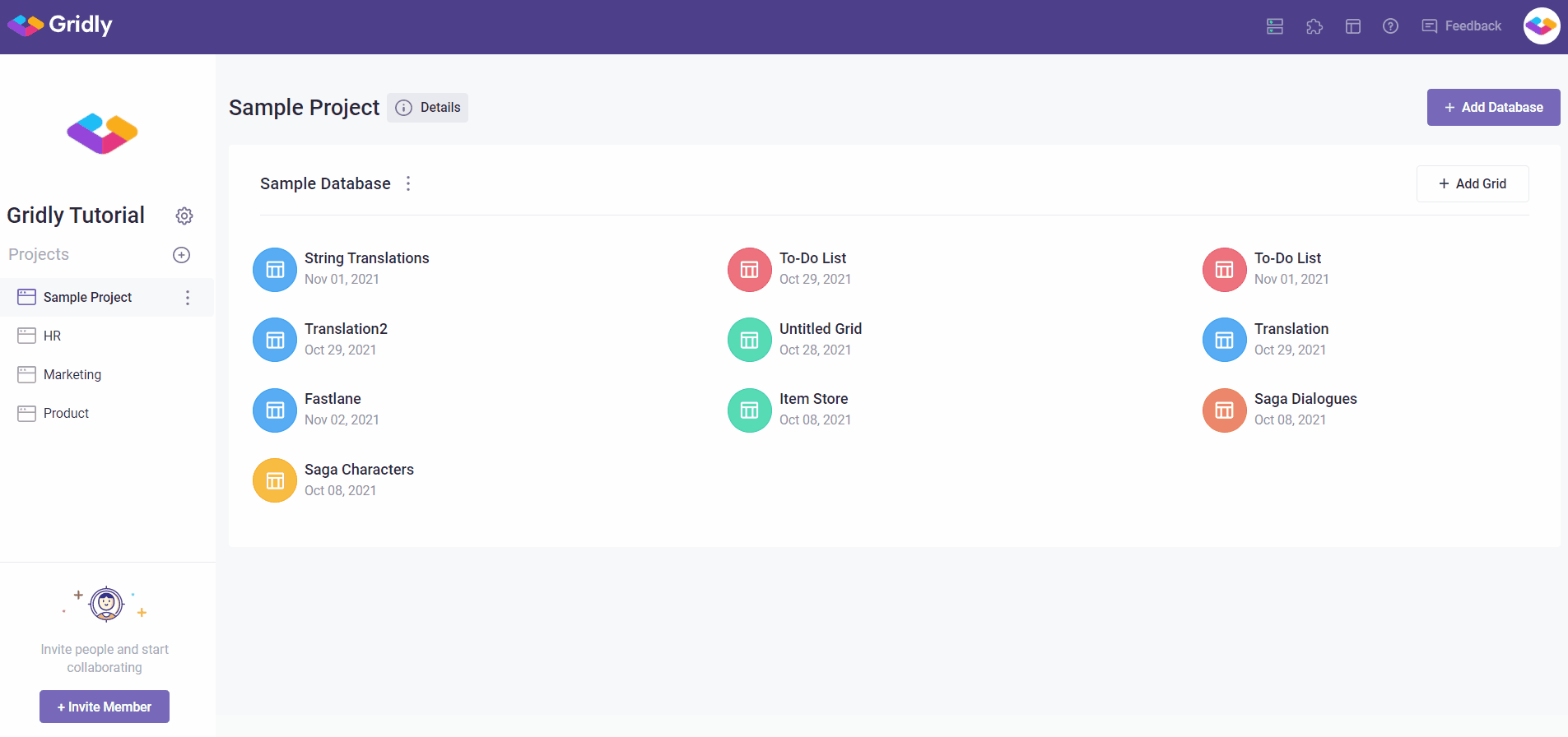
In a Grid
- Click
 on the sidebar
on the sidebar - Click the small arrow under the Group and select Edit Group.
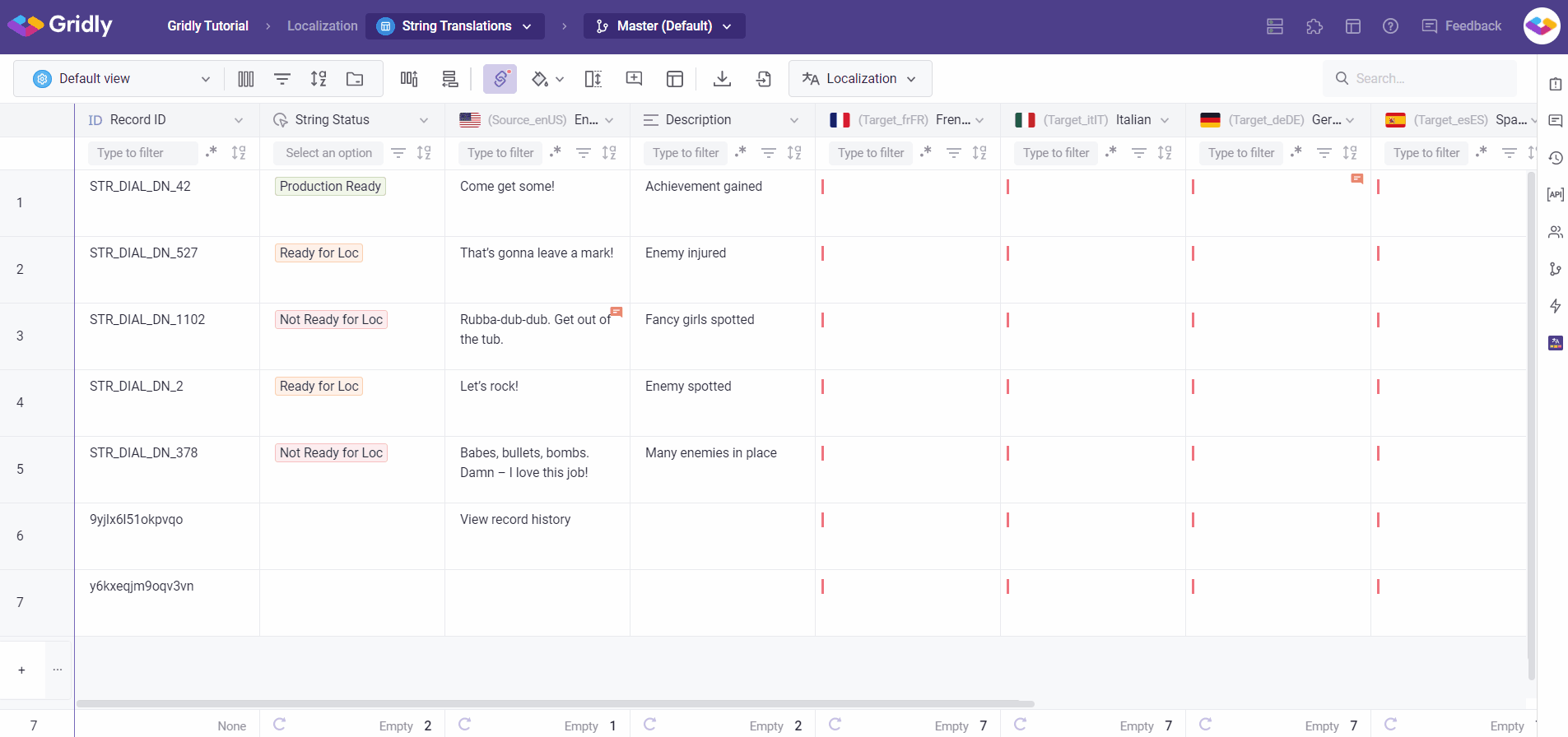
Edit access, add, and remove members from a group
Edit access
- Select the group you want to edit access.
- Click Edit accesses.
- Change Group name if needed.
- Select the Projects/ Databases and Views that the group can access.
- Click Save.
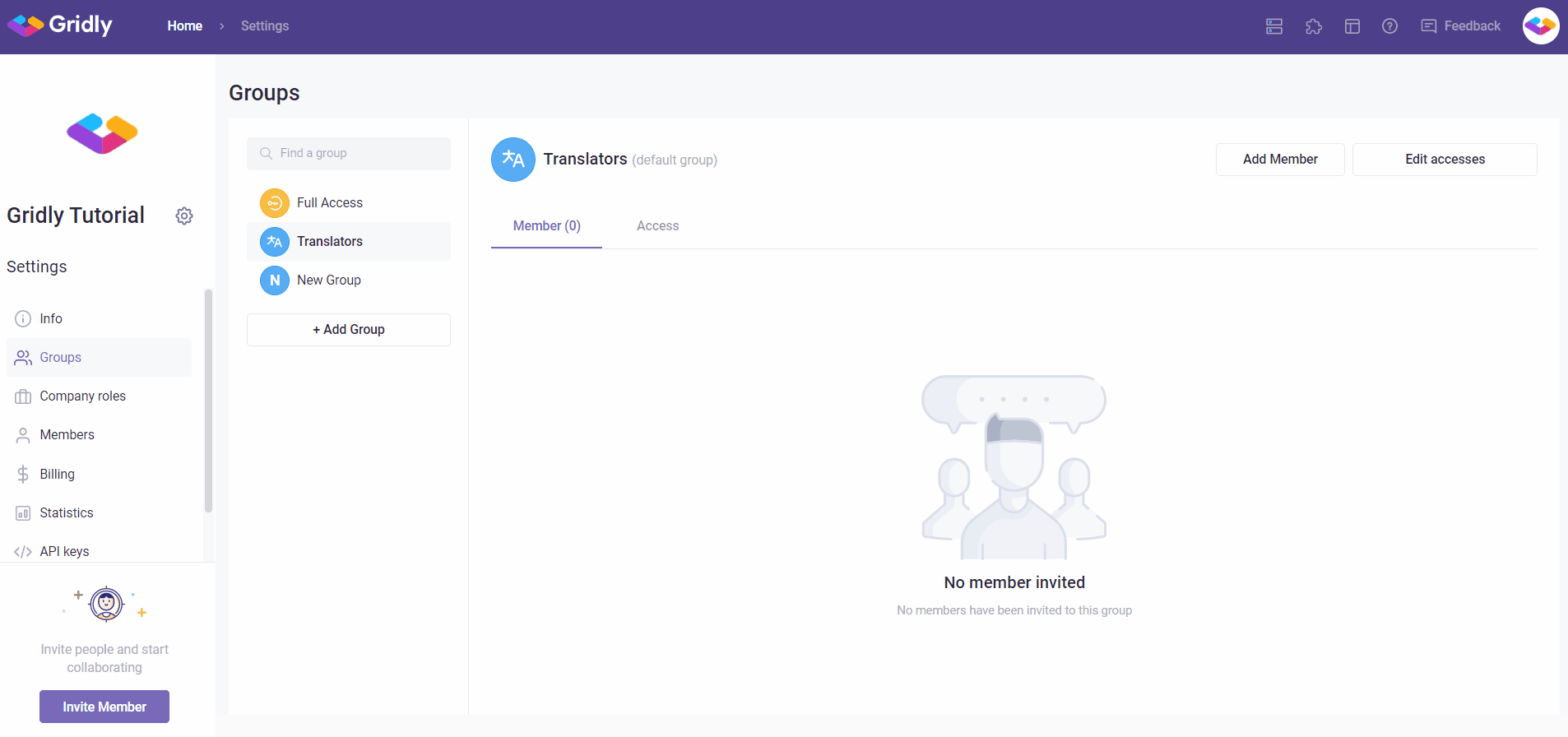
Add members to a group
- Click Add member.
- Choose one of the members from the dropdown list. You can also search the members.
- Click Add.
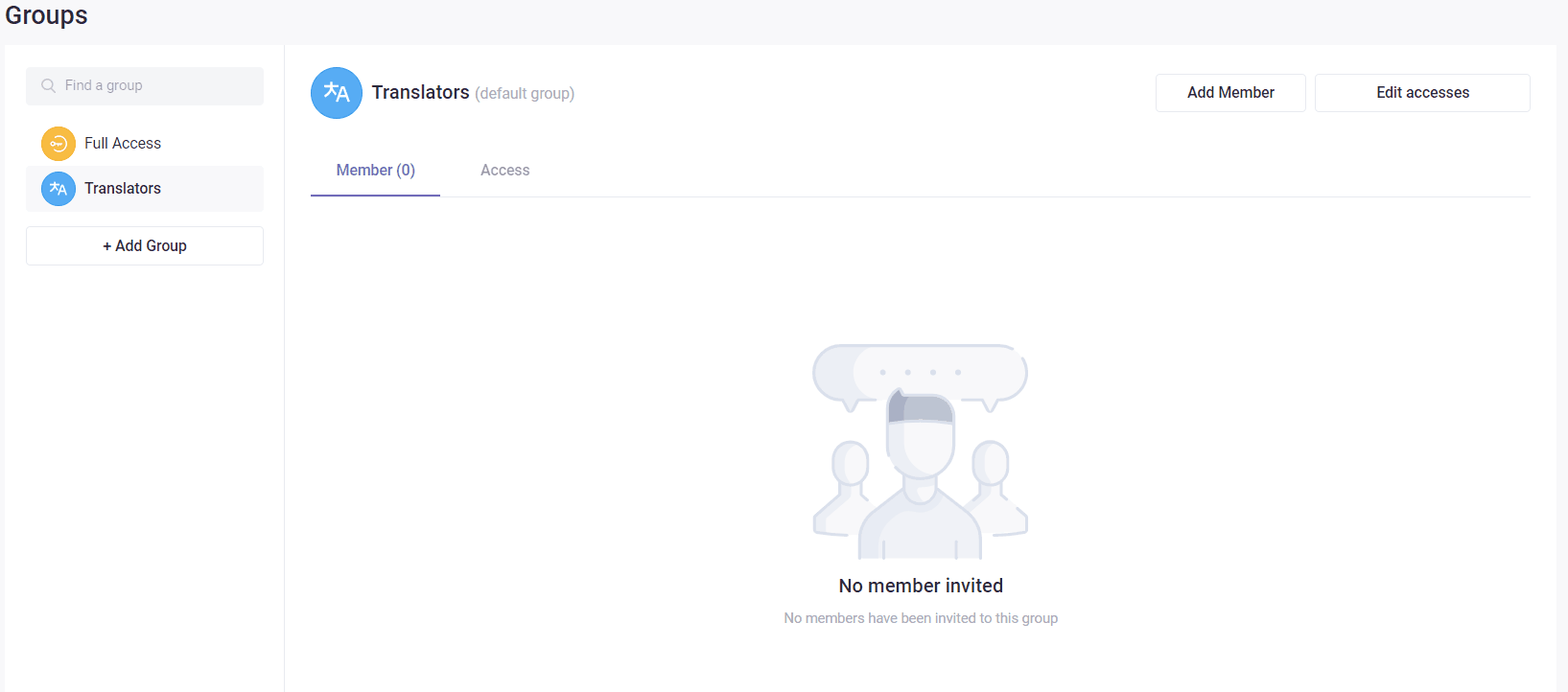
Remove members from a group
- Click
 to the right-hand side of the member.
to the right-hand side of the member. - Click Remove from group.
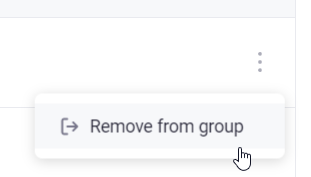
Add and delete group
Add group
- Click Add Group.
- Give your new group a name
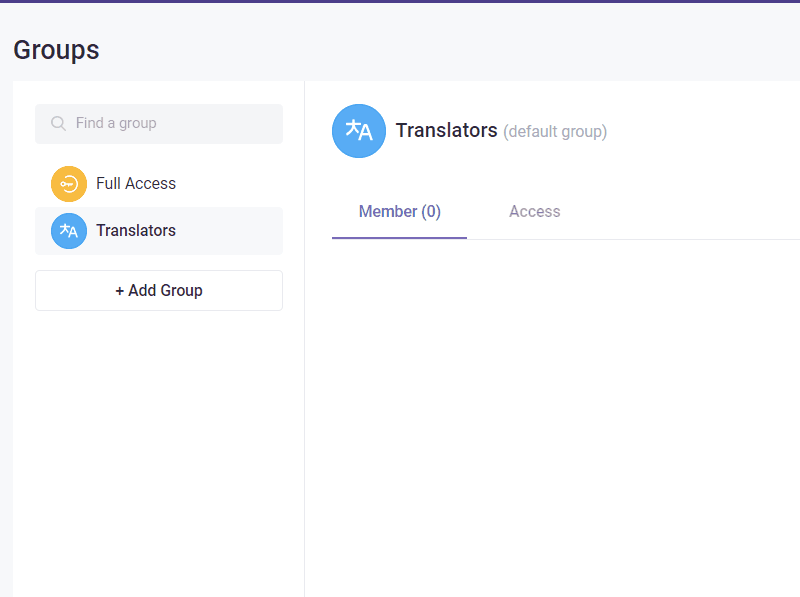

Delete group
This action cannot be undone.
- Click
 next to the Group you want to delete, select Delete.
next to the Group you want to delete, select Delete. - Confirm group deletion.
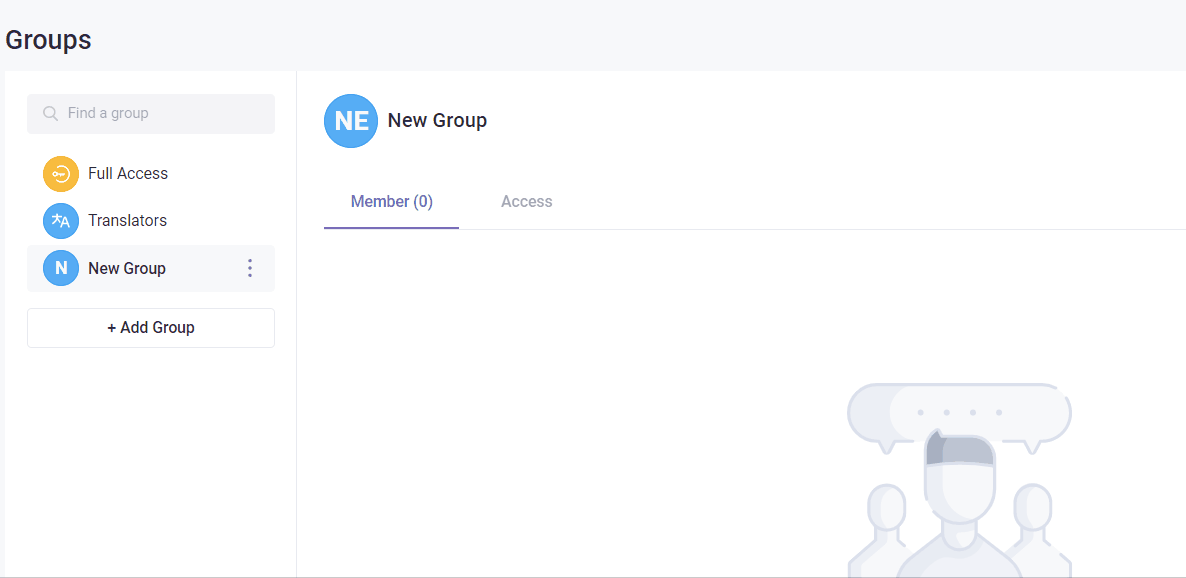
Learn more about access control and permission in Gridly:
