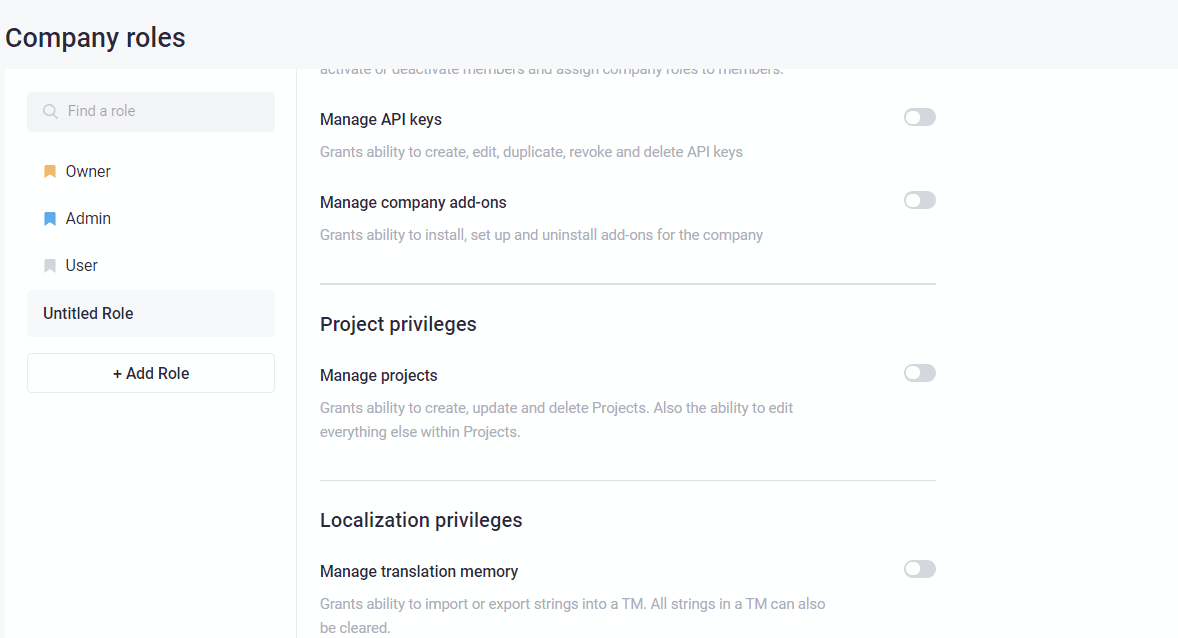Add Role
- On the project page, click on
 next to your company name.
next to your company name. - Select Company roles in the left pane.
- Click Add Role.
- Name your new role and select privileges.
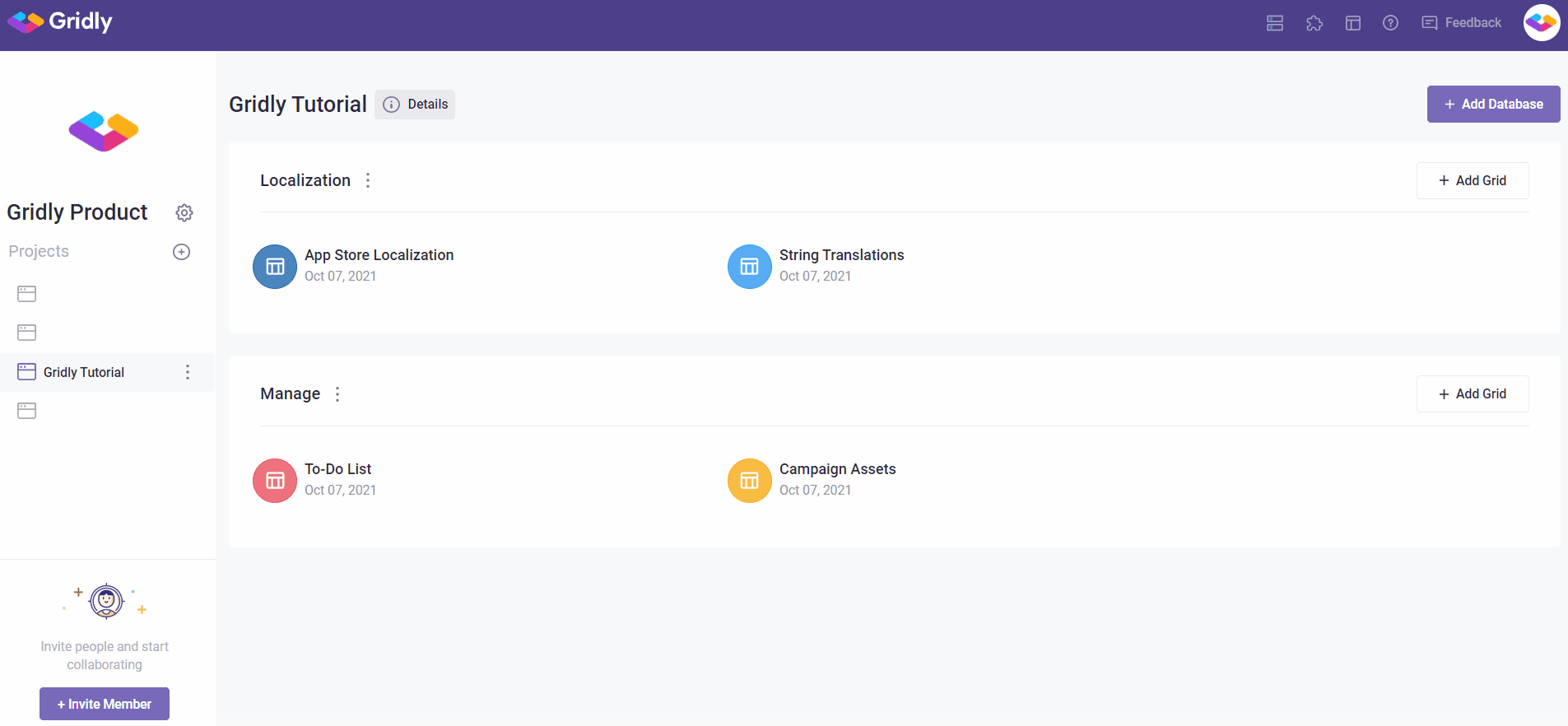
Set up privileges
Click the toggle of each privilege to grant abilities for the custom roles. There are 3 main privileges related to: managing company, projects and localization.
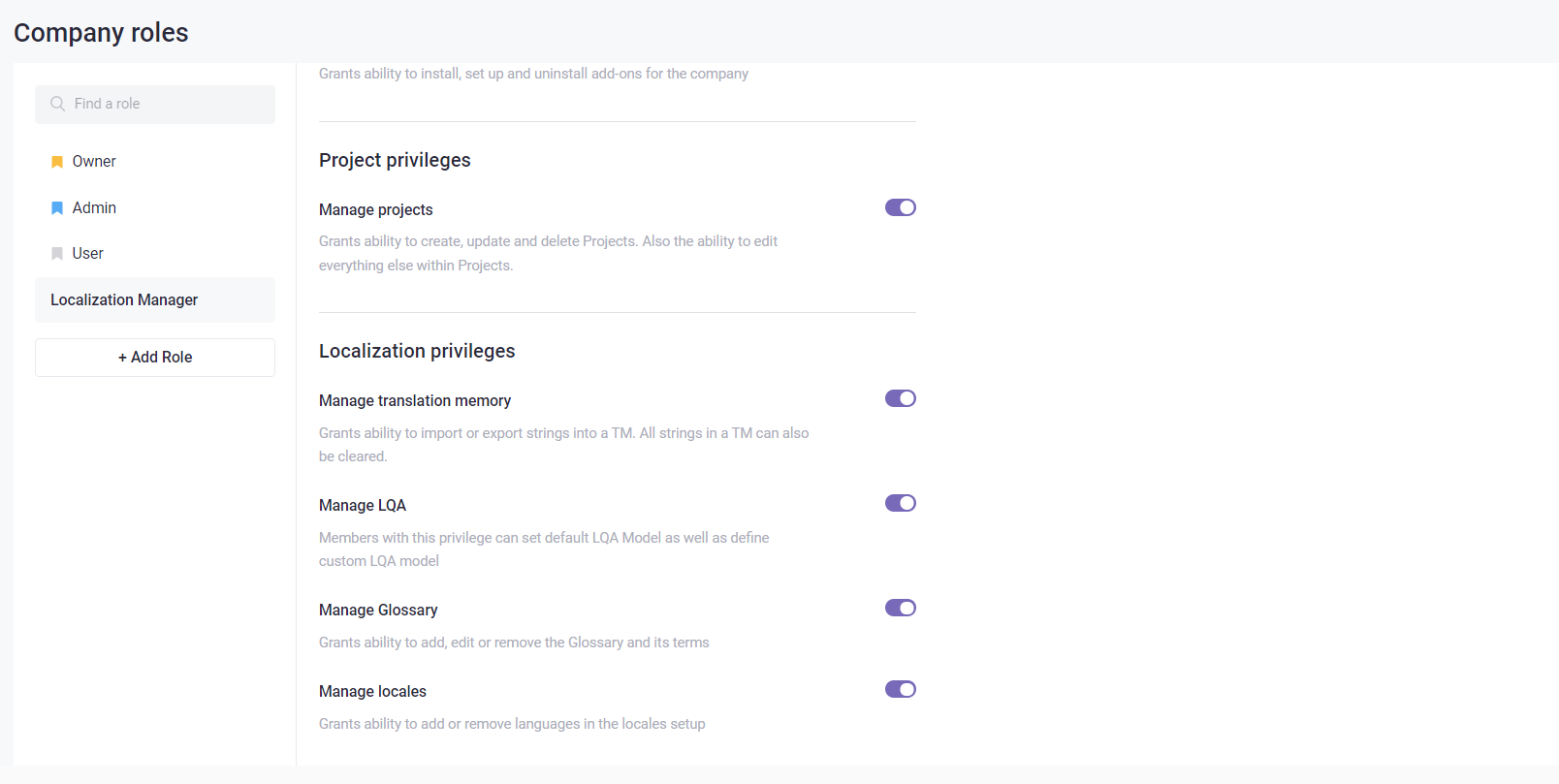
Delete Role
Note
You cannot delete default company roles.
- Click
 at the right-hand side of the company role.
at the right-hand side of the company role. - Select Delete Group.
- Confirm your choice.
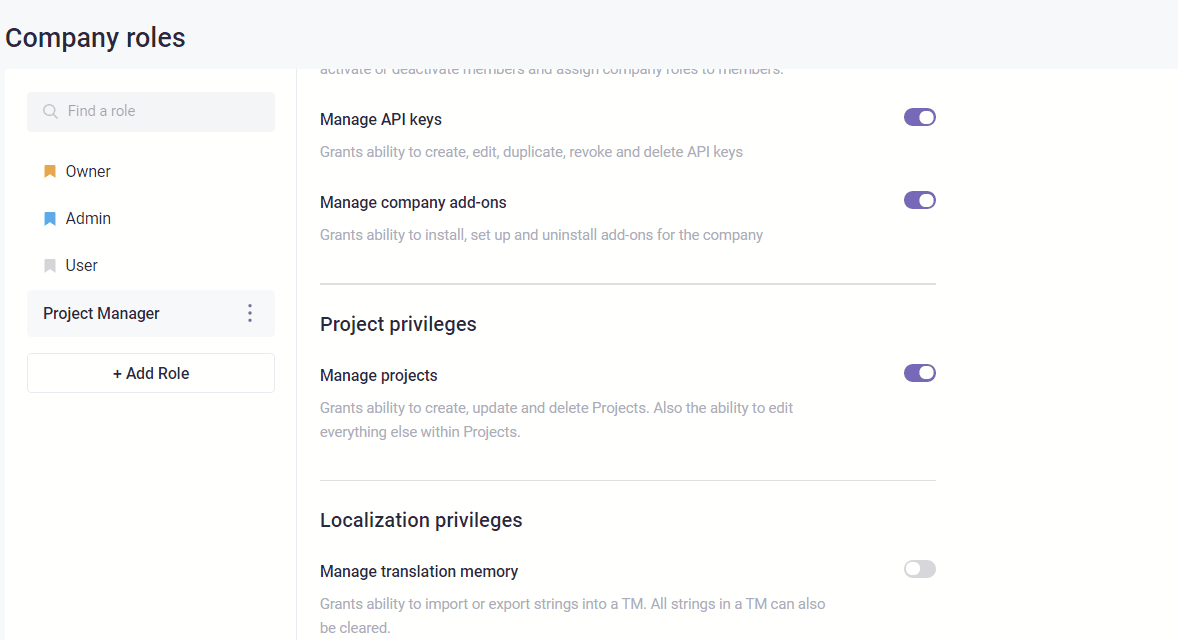
Rename Role
- Click
 at the right-hand side of the company role.
at the right-hand side of the company role. - Enter your new name.