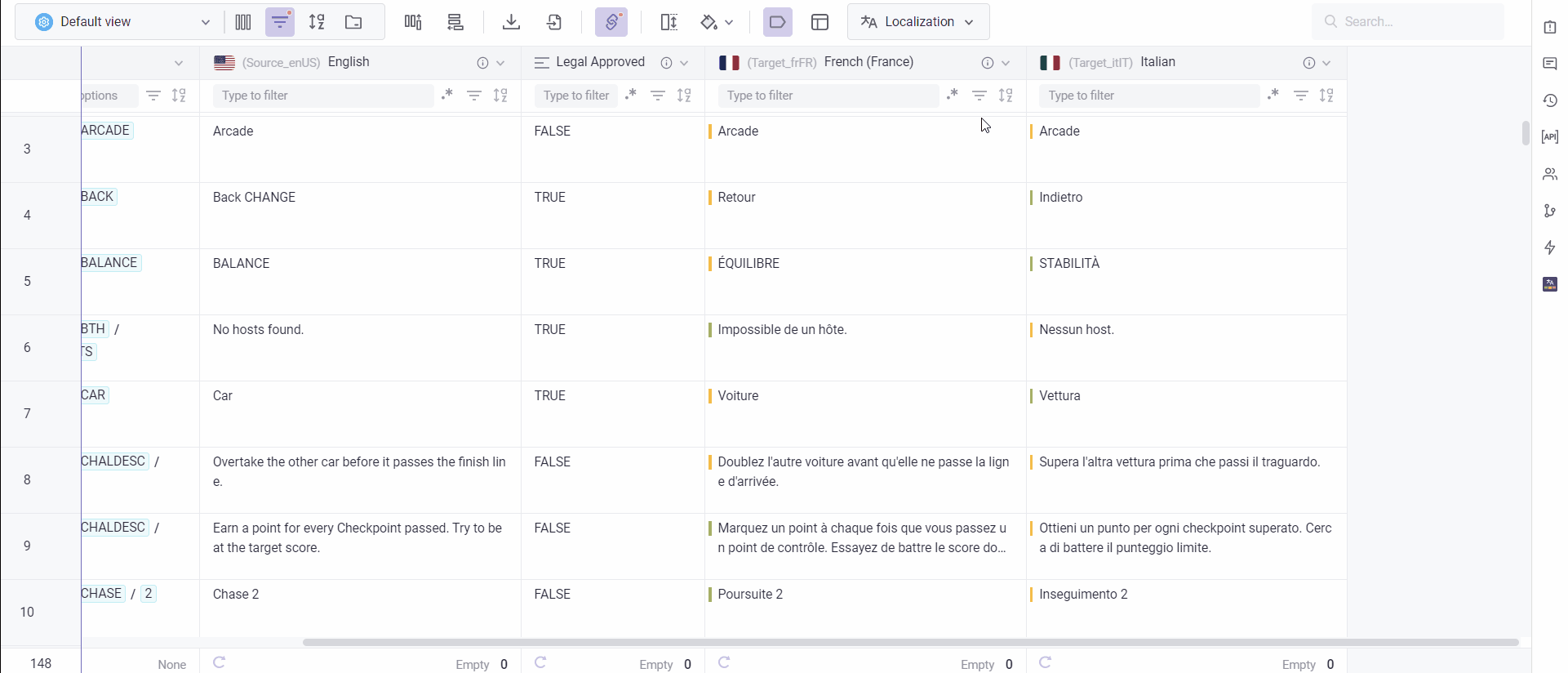There are two options for how data can be filtered in Grids:
- View filters that are saved to a View and applied every time the View is displayed. View filters can contain multiple conditions, including regular expressions. Click here to learn more about View filters.
- Quick filters that represent a fast and easy way for quick filtering. Column filters can be combined together and can not be saved in a View or Grid.
What are Quick filters?
Quick filters are a fast and easy way to filter data in a Grid without a need to preserve them in the future. They can’t be saved in a View of a Grid, once the View is left, they’re cleared.
Using Quick filters
On the header of a column, you can select one or many options to filter content quickly. The filtering conditions depend on the data type of the column. Some of them are:
-
Type to filter
 : typing your search query to filter the column.
: typing your search query to filter the column. -
Column filter
 : filter content by statuses (is empty/is filled), colors or dependency options, etc.
: filter content by statuses (is empty/is filled), colors or dependency options, etc. -
Sort
 : Sort data in alphabetical or numerical order.
: Sort data in alphabetical or numerical order.