Sign up on the website
To sign up on the website, simply enter your email here and click on Join Now (or you can sign up with Google).
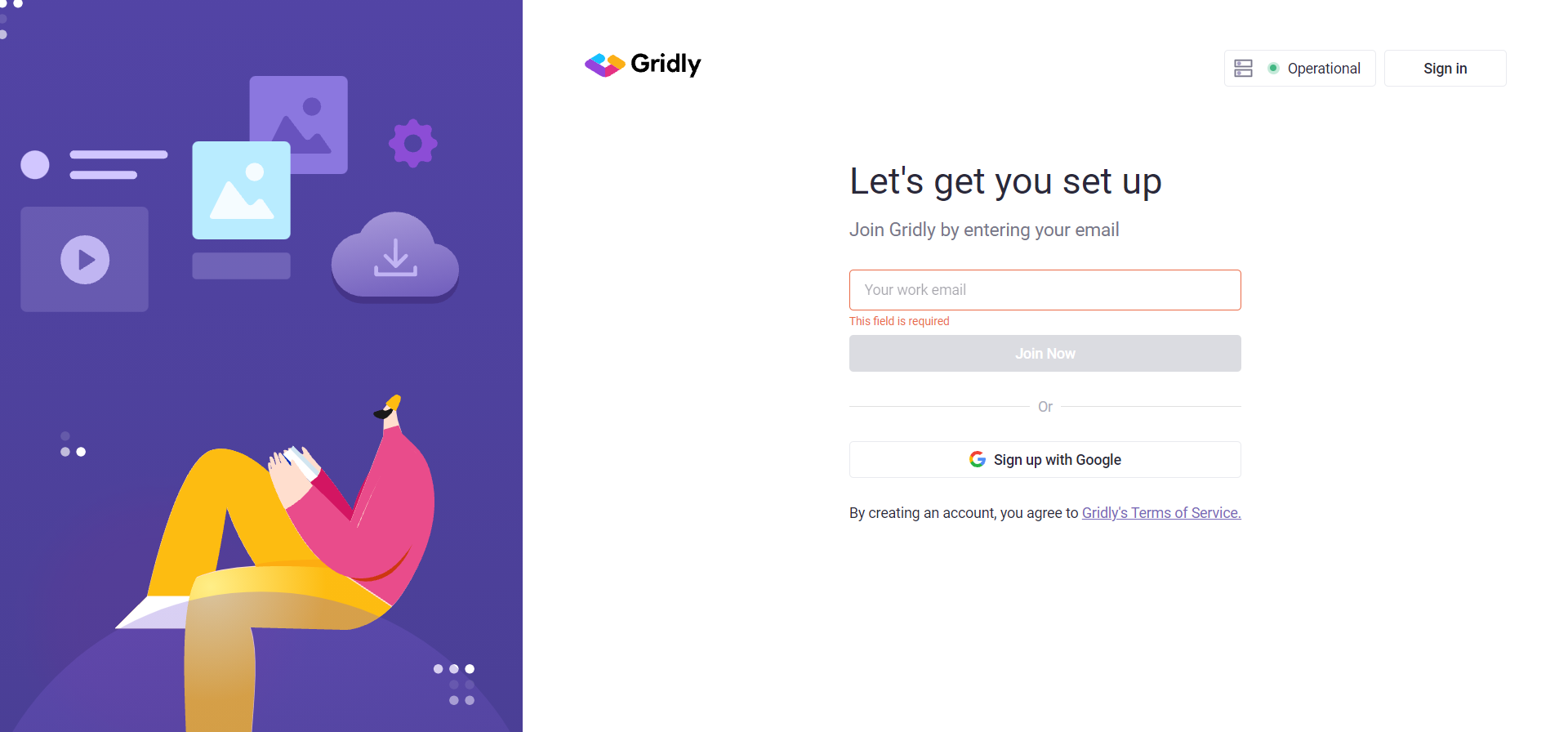
Enter your name and password.

Fill in your company name.
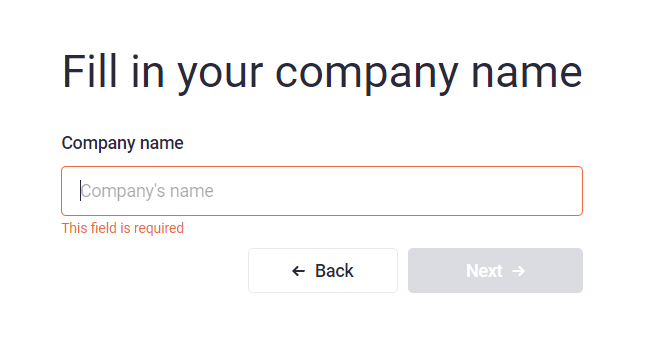
Select your field of work and role.
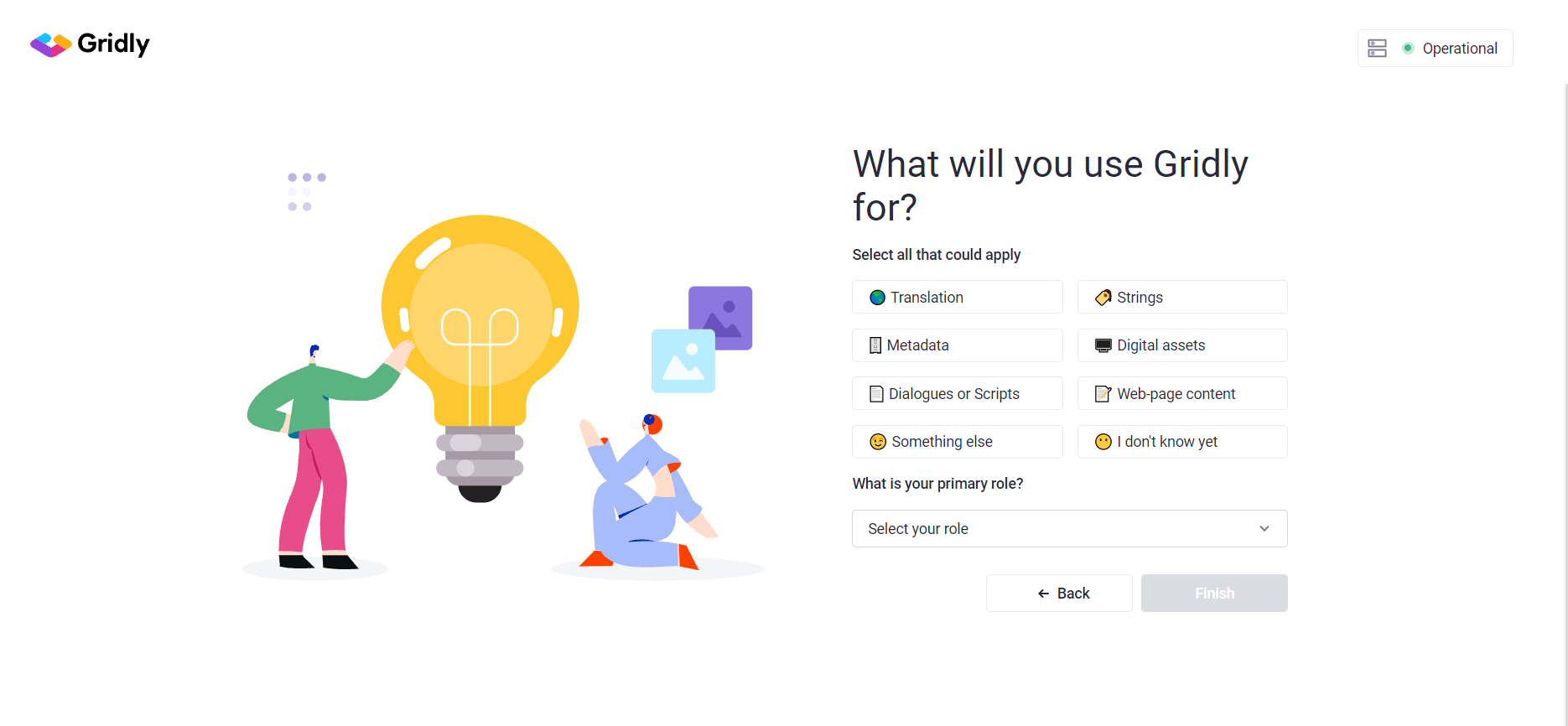
Select Finish. Then, you'll be able to create your own company, projects, databases, and invite others to your team.
Sign up with an invitation link (via email)
To sign up via email, click Join Now in the invitation email that has been sent to you.
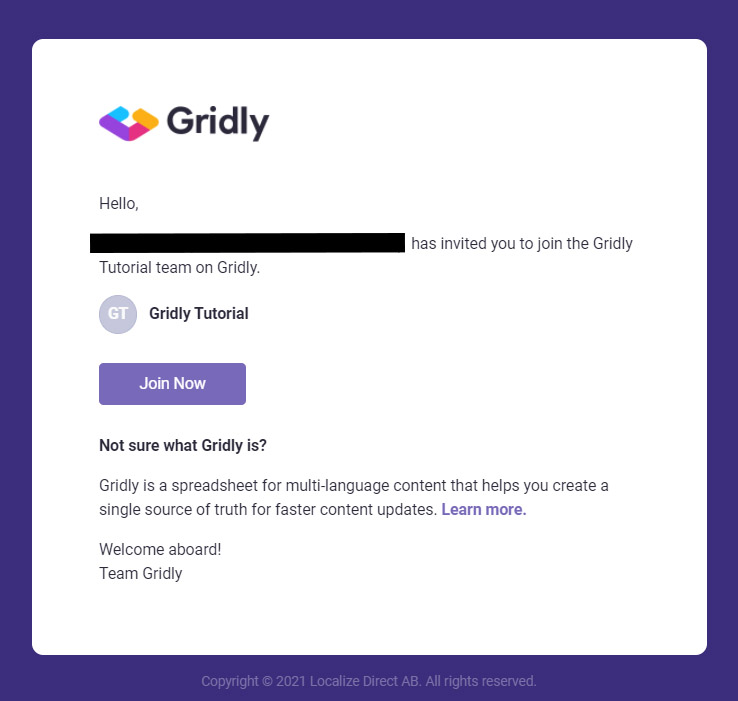
When being invited, your account has been automatically registered with the email. You'll be redirected to Gridly to activate your account. Enter your information here to complete signing up.
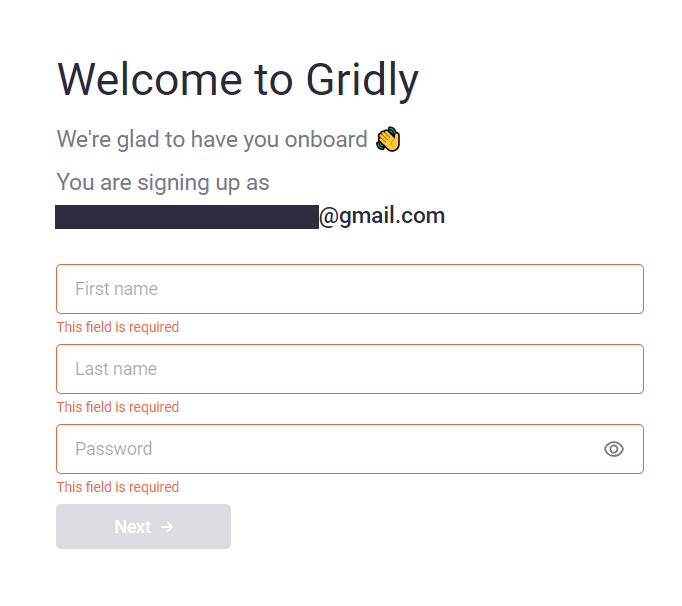
After signing up for Gridly, you can join an existing project or create a new one.
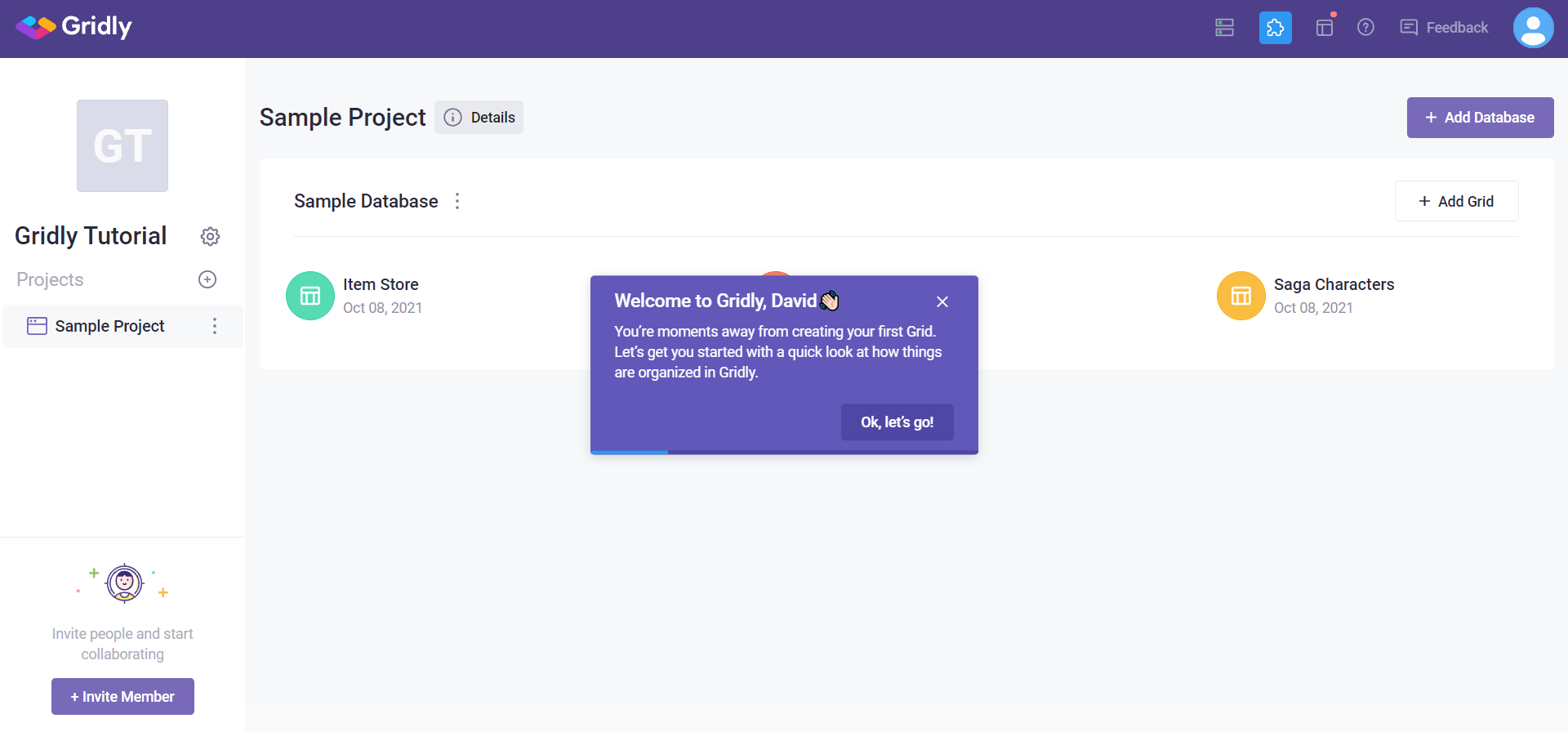
Note
You can neither sign in or sign up with Google until your account is being activated. If you can't sign in to Gridly, check here