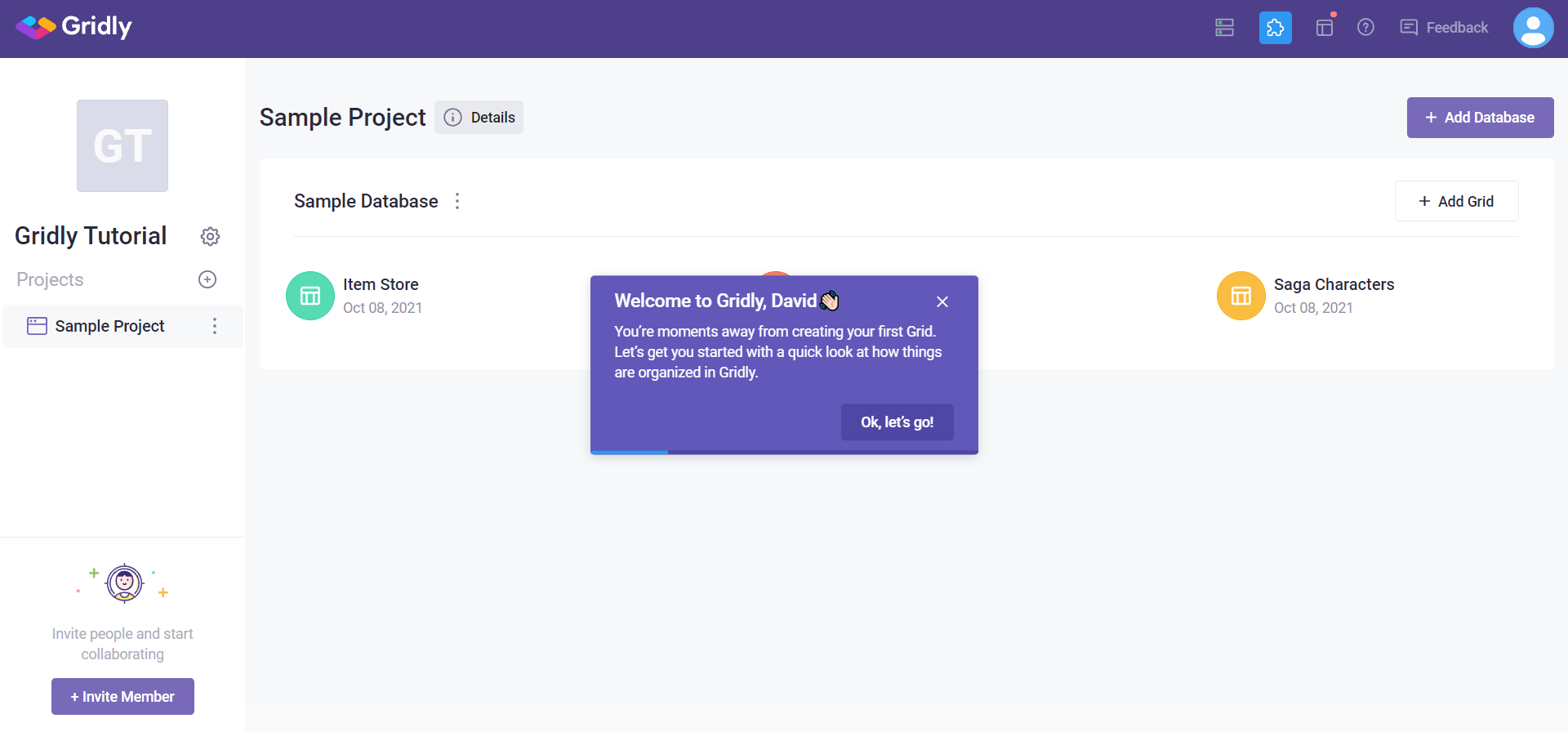You may receive the following notifications while trying to sign up with your Google account:
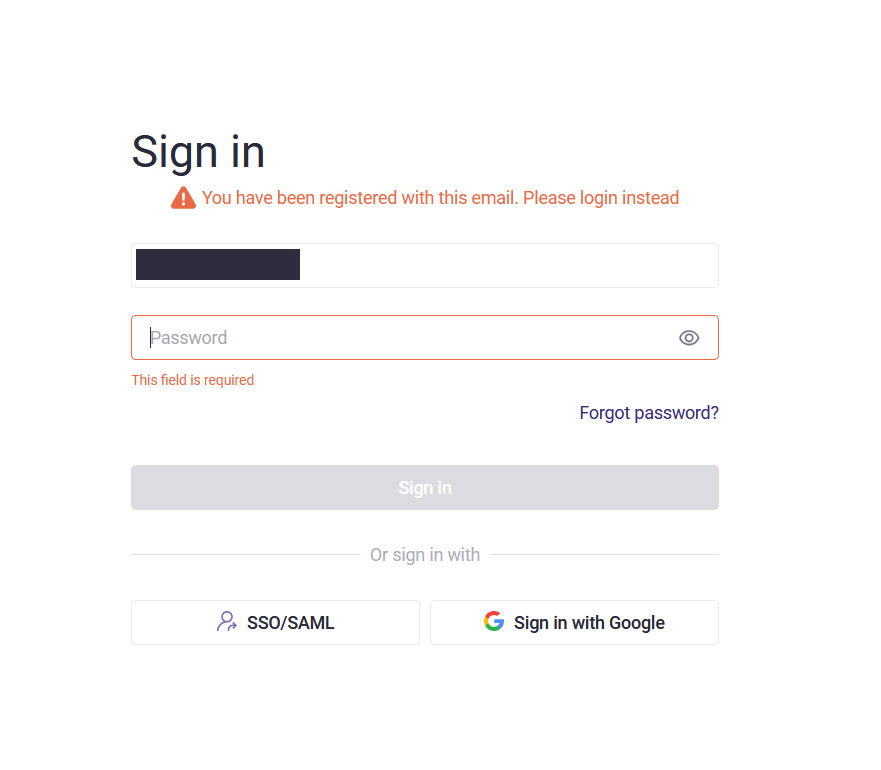
And when you try to sign in:
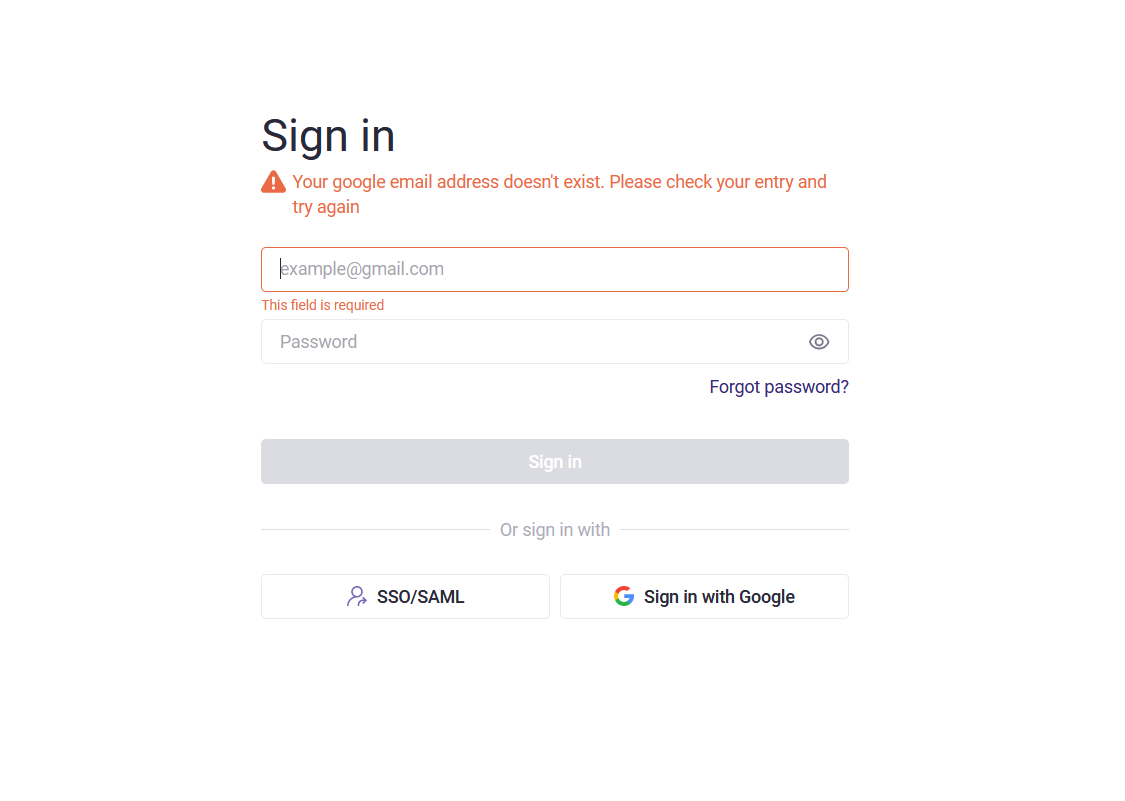
This might be because your account has been created while being invited to a team, but it has not been activated. To activate your account:
- Click Join now on the invitation e-mail
- Enter your name and password in the Welcome page
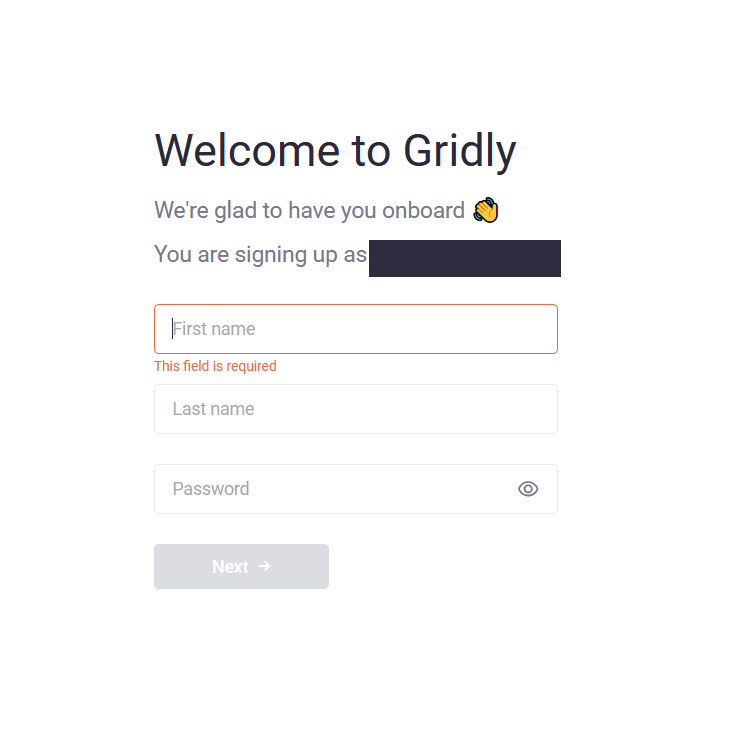
- Click Next and start using Gridly.