Using Global search
To search for a string in a project:
- From the Dashboard page, select a project you want to search in.
-
Click
 Search by project in the header.
Search by project in the header.
- Search for a keyword in the search bar.
- Any records that match the record will appear, click on a record to access the Grid
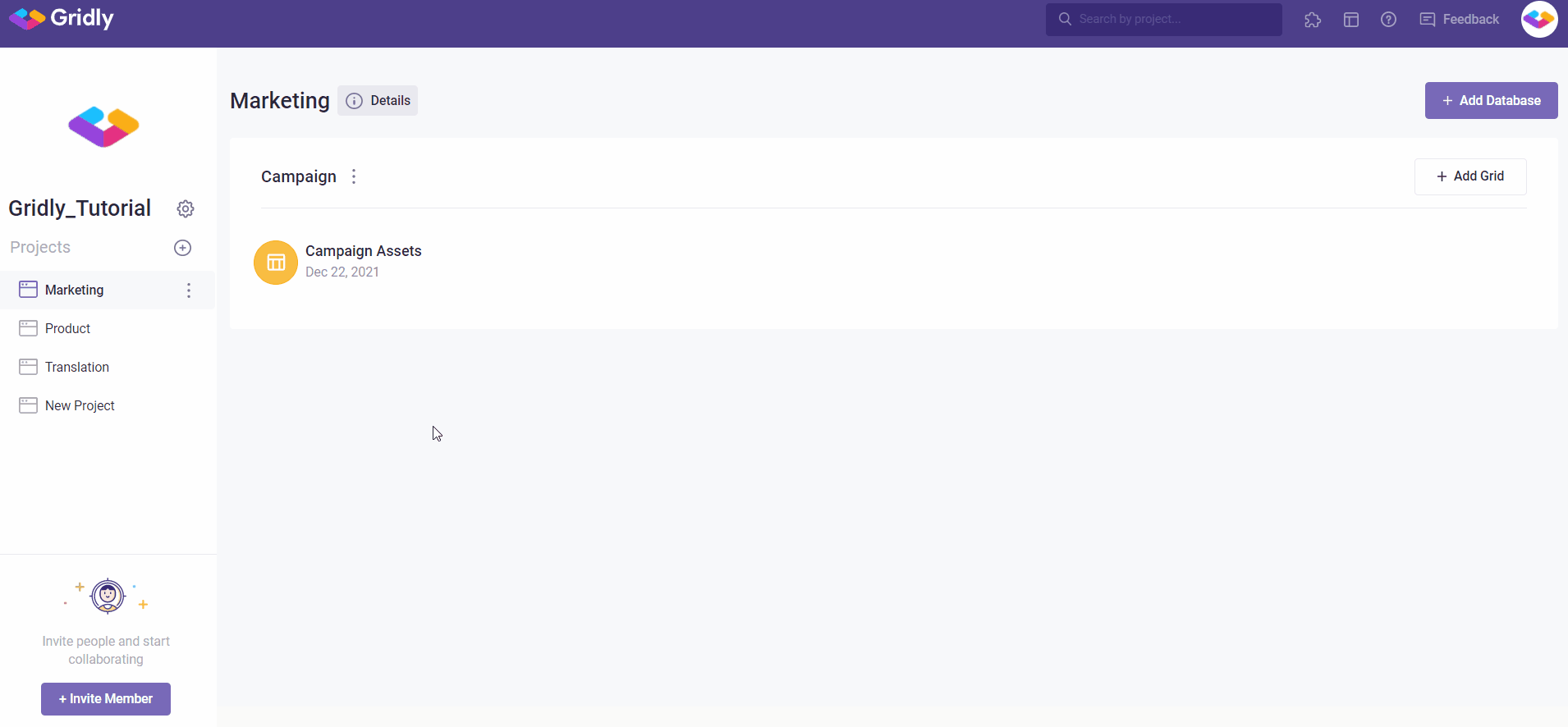
From a search result, you can see the information of the record that contains the keyword: data type, Grid, branch and Record ID.
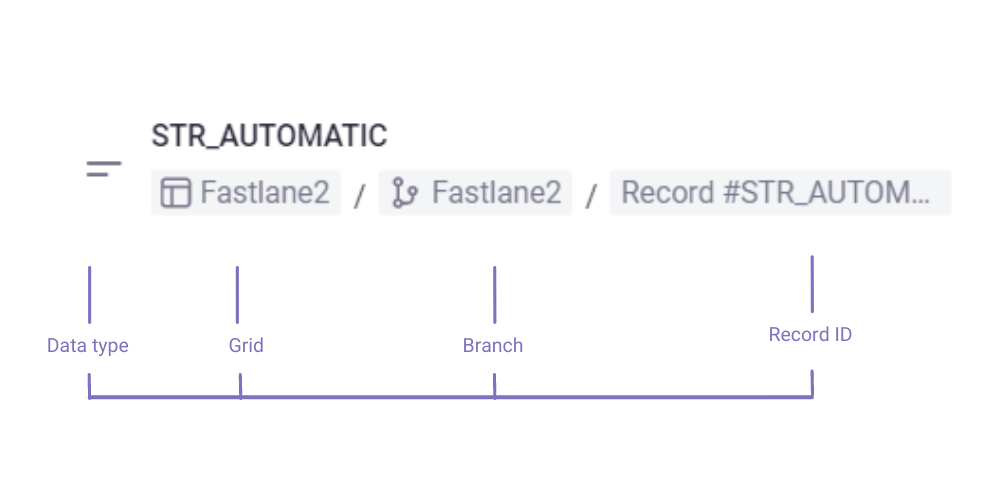
To find and replace strings in a Grid, please refer to this article: Search in a Grid