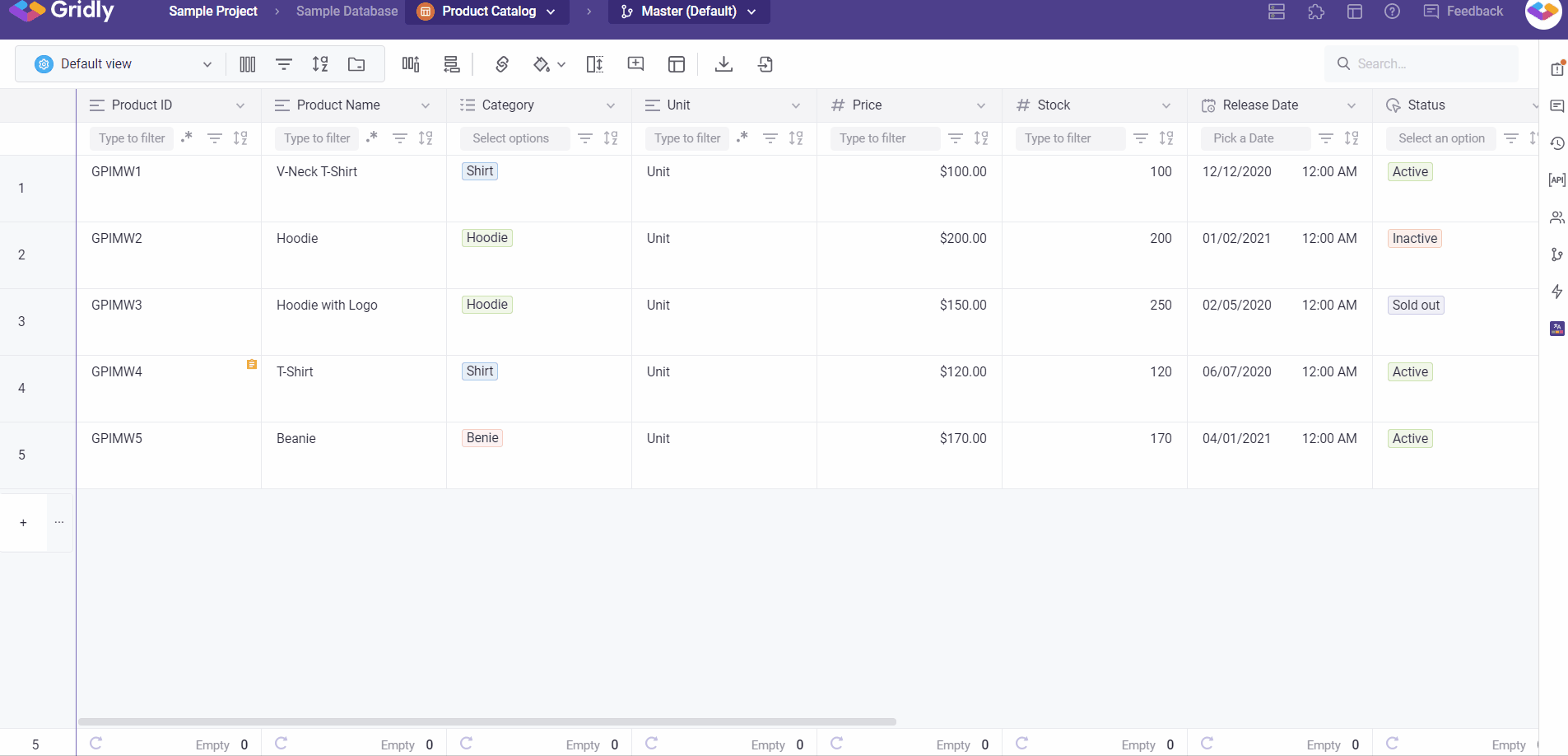What is LQA add-on?
Run the LQA projects within your Grid by categorize issue in the translation.
Now, you no longer use multiple tools to test the translation project any more. All you need is Gridly LQA with below benefits:
- Setup LQA models and start LQA projects.
- Search the string directly on grid.
- Add the LQA issues.
- Upload screenshots.
- Export testing results.
Permission
Owner/Admin can set up the LQA model.
Install LQA add-on
- Click
 at the right side of the header.
at the right side of the header. - Select the LQA Add-on.
- Click Install.
- To uninstall, click on the menu icon in the LQA Add-on window and click Uninstall add-on