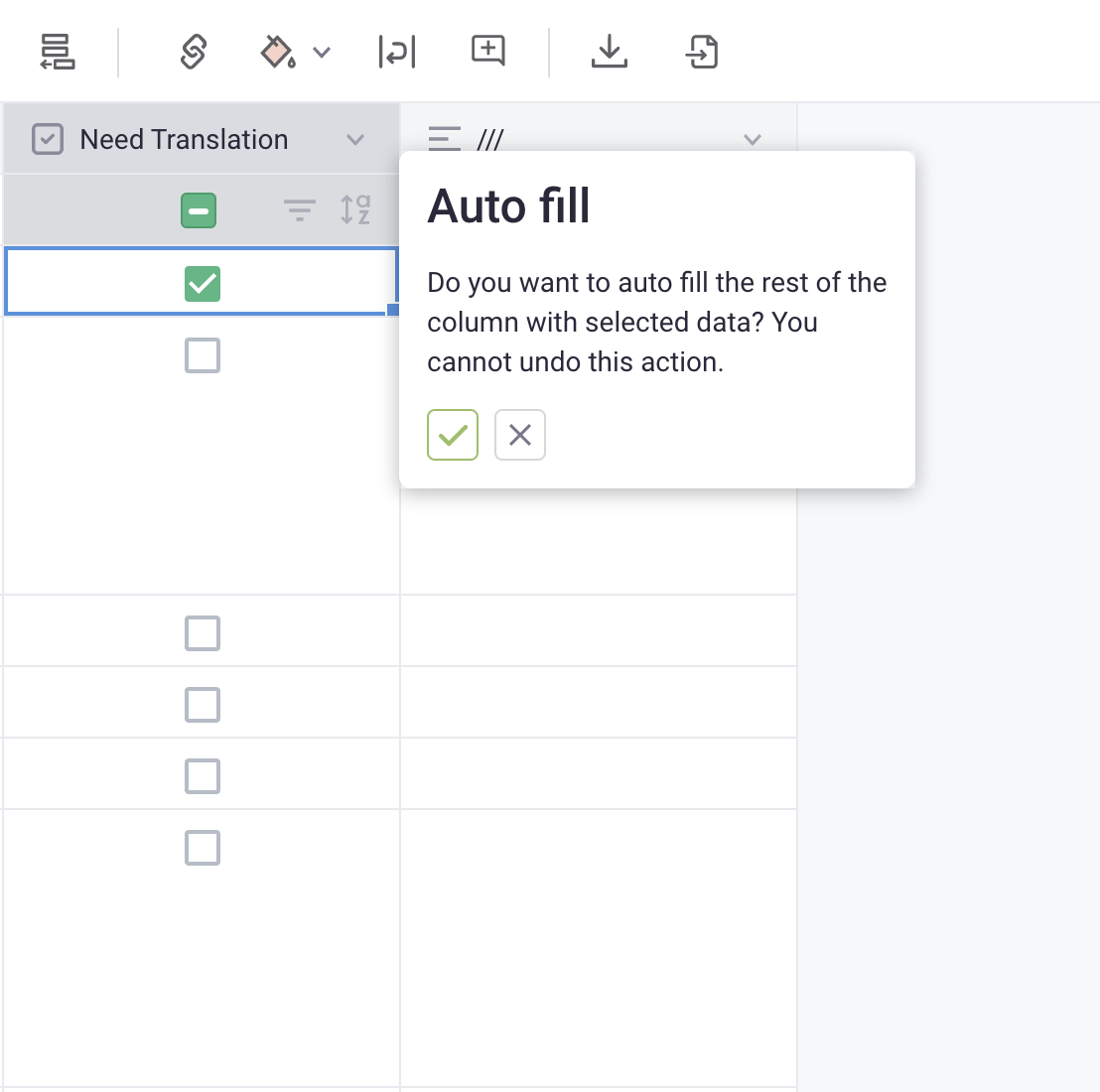There's always a need to fill a batch of the same value into a Gridly 's column, like when you want to mark a certain kind of status.
In order to achieve that, you have 2 options:
- Drag to copy
- If you hover on the bottom right corner of a cell, your mouse pointer will change to a Down Arrow ↓. Hold and drag your mouse to perform the copy action.
- This action is Undo-able, meaning that you can Ctrl + Z (on Windows) or Command + Z (on Mac) to revert the copy.
- Double-click on the bottom right corner of a cell
- The auto-fill action will only affect the dataset from the chosen cell downward and within your View or your quick filters. Please note that you can not UNDO this action.